1
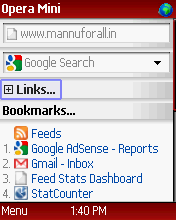 Opera Mini Mod 4.2 Test 6 has been released. Opera Mini Mod is a series of modded version of original Opera Mini with advanced new features like Download Manager, File Manager, Copy-Paste feature, Multi-Tab browsing, Customizable Shortcuts, Templates, Multi-clipboard, Import/Export bookmarks, Color Skin Maker, Control the Backlight brightens and many other advanced features in single package. Here the English translated version available for Opera Mini Mod 4.2 Test 6 and handler versions available soon.
Opera Mini Mod 4.2 Test 6 has been released. Opera Mini Mod is a series of modded version of original Opera Mini with advanced new features like Download Manager, File Manager, Copy-Paste feature, Multi-Tab browsing, Customizable Shortcuts, Templates, Multi-clipboard, Import/Export bookmarks, Color Skin Maker, Control the Backlight brightens and many other advanced features in single package. Here the English translated version available for Opera Mini Mod 4.2 Test 6 and handler versions available soon.
New Features in Opera Mini Mod 4.2 Version:
Download Manager: The brand new download manager with pause/resuming support. It also has download block size. You can add as many files in the download manager and simultaneously download them.
File Manager: You can use this advanced file manager for modify, view and other management to your file. You can play media files,view pictures, hidden files and add/edit text. Even you can edit hex data with it.
Copy-Paste Function: Similar to that in opera mini mod 3, means you can copy and paste text from any web page.
Similar to that in opera mini mod 3, means you can copy and paste text from any web page.
Multi Tab/Windows: Multi-window browsing for opening more than one site at a time.
~Keypad shortcuts at will.
~Templates for easy input.
~Multi Clipboard.
~Import/Export bookmarks.
~Control the Backlight brightens.
~Shadow browsing.
~Address Auto complete, Speed Dial,Synchronization, Page Saving, Skins.
~Own Color Skin Maker in "ChangeSkin".
~Power-User Setting and Debug Setting in "Special" Setting Function.
~Copy Full Text Box Texts to Clipboard.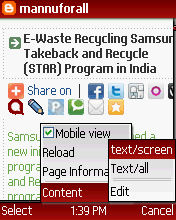 ~Screenshot feature added.
~Screenshot feature added.
~Option for Sending SMS.
~Option for 'minimizing'.
~"View url info" feature added (place your cursor on a link and view the url).
~You can put unlimited text in the box.
~And many more.Its features are endless.
Opera Mini Mod 4.2 Test 6 English
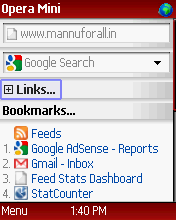 Opera Mini Mod 4.2 Test 6 has been released. Opera Mini Mod is a series of modded version of original Opera Mini with advanced new features like Download Manager, File Manager, Copy-Paste feature, Multi-Tab browsing, Customizable Shortcuts, Templates, Multi-clipboard, Import/Export bookmarks, Color Skin Maker, Control the Backlight brightens and many other advanced features in single package. Here the English translated version available for Opera Mini Mod 4.2 Test 6 and handler versions available soon.
Opera Mini Mod 4.2 Test 6 has been released. Opera Mini Mod is a series of modded version of original Opera Mini with advanced new features like Download Manager, File Manager, Copy-Paste feature, Multi-Tab browsing, Customizable Shortcuts, Templates, Multi-clipboard, Import/Export bookmarks, Color Skin Maker, Control the Backlight brightens and many other advanced features in single package. Here the English translated version available for Opera Mini Mod 4.2 Test 6 and handler versions available soon.New Features in Opera Mini Mod 4.2 Version:

Download Manager: The brand new download manager with pause/resuming support. It also has download block size. You can add as many files in the download manager and simultaneously download them.
File Manager: You can use this advanced file manager for modify, view and other management to your file. You can play media files,view pictures, hidden files and add/edit text. Even you can edit hex data with it.
Copy-Paste Function:
 Similar to that in opera mini mod 3, means you can copy and paste text from any web page.
Similar to that in opera mini mod 3, means you can copy and paste text from any web page.Multi Tab/Windows: Multi-window browsing for opening more than one site at a time.
~Keypad shortcuts at will.
~Templates for easy input.
~Multi Clipboard.
~Import/Export bookmarks.
~Control the Backlight brightens.
~Shadow browsing.
~Address Auto complete, Speed Dial,Synchronization, Page Saving, Skins.
~Own Color Skin Maker in "ChangeSkin".
~Power-User Setting and Debug Setting in "Special" Setting Function.
~Copy Full Text Box Texts to Clipboard.
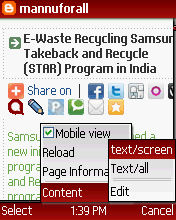 ~Screenshot feature added.
~Screenshot feature added.~Option for Sending SMS.
~Option for 'minimizing'.
~"View url info" feature added (place your cursor on a link and view the url).
~You can put unlimited text in the box.
~And many more.Its features are endless.
25/09/1910 A new "hot" № 71 "Search."
09.21.1910 on the disk cache (Settings navigation).
--------
09/13/1910 "Empty new window" option in "View."
09/13/1910 More options to configure the "Network".
09/13/1910 On the download page file when you click on "Save." asked to select boot - or fashion or official.
09/13/1910 Change of servers.
12/09/1910 Support for file systems with file names and folders in the CP1251 (SE W810i).
09/10/1910 For screen shots, you can specify the size - the output image will be reduced or increased, according to the settings.
09/10/1910 Additional items in the settings of the Text.
07.09.10 Base64 encoding is de-files in the file manager.
09/07/1910 Password to start on the splash screen.
09/07/1910 To darken, you can specify the color.
09.21.1910 on the disk cache (Settings navigation).
--------
09/13/1910 "Empty new window" option in "View."
09/13/1910 More options to configure the "Network".
09/13/1910 On the download page file when you click on "Save." asked to select boot - or fashion or official.
09/13/1910 Change of servers.
12/09/1910 Support for file systems with file names and folders in the CP1251 (SE W810i).
09/10/1910 For screen shots, you can specify the size - the output image will be reduced or increased, according to the settings.
09/10/1910 Additional items in the settings of the Text.
07.09.10 Base64 encoding is de-files in the file manager.
09/07/1910 Password to start on the splash screen.
09/07/1910 To darken, you can specify the color.
Opera Mini Mod 4.2 Test 6 English:
OperaMiniMod4.2Test6Eng.jar (295 KB)
---------------
OperaMiniMod4.2Test5Eng.jar (292 KB)
OperaMiniMod4.2Test4Eng.jar (290 KB)
OperaMiniMod4.2Test4Eng_HandlerUI150.jar (With Handler UI, 314 KB)
Subscribe to:
Post Comments (Atom)
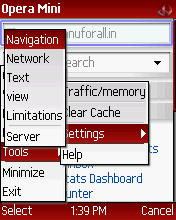


























1 Responses to “Opera Mini Mod 4.2 Test 6 English”
October 11, 2010 at 8:11 AM
stop unloading files on this server http://www.plunder.com they play with somebody
Post a Comment