0
Trick to Update Airtel Digital TV Software Manually
How to Update ADTV STB Software Manually:
- First switch on your TV. Then your Digital TV set top box.
It should be strictly followed. First TV. Then STB. - Now you will see a notification on the TV Screen as like "Please wait Initializing.."
- Don't wait now. Immediately press exit button on ADTV remote twice.
- Now press 2465 immediately from our ADTV Remote controller.
- Then Downloading process will start.
Subscribe to:
Post Comments (Atom)


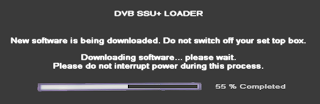


























0 Responses to “Trick to Update Airtel Digital TV Software Manually ”
Post a Comment